Quartile Review: Should You Use this Amazon PPC Software to Automate Your Ads?
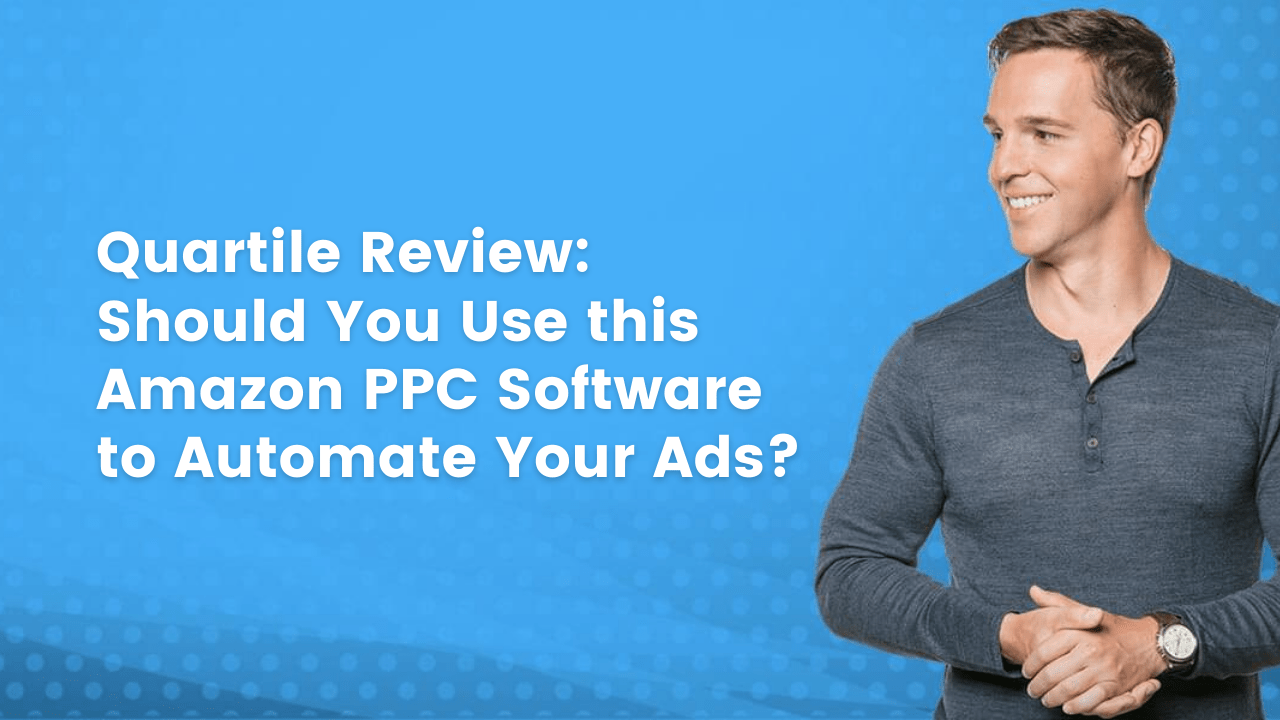
Amazon produced $7.95 billion in revenue from selling ads in the final three months of 2021. This is a highly profitable revenue source for Amazon which is why the entire shopping experience today is covered with ads from sellers.
If you sell on Amazon, you likely spend a lot of time running Amazon ads. The advertising platform has become more complex and can take a lot of time to manage today. Wouldn’t it be great if you could turn your entire Amazon advertising over to a completely automated software tool that created campaigns, added keywords, and improved performance for you?
Well, that’s the promise of one of the most popular Amazon PPC tools, Quartile.
Quartile’s promise
According to their website, Quartile is a “sophisticated PPC platform that manages campaigns dynamically for maximum performance”. They claim 2% of all Amazon ad spend in the US is managed using their software. Extrapolating based on Amazon’s most recent quarterly report, Quartile manages up to $160 million ad spend per quarter. If this is true, they are easily the largest Amazon ads management software today.
To sign up, you’re required to do a demo of their software. I emailed sales@quartile.com to ask if there’s a minimum spend required to use Quartile and received an email stating they “don’t require a minimum spend, but in general sellers who are spending less than $5k a month on PPC aren’t going to see the full benefits of the tech”.
Based on the nature of their technology and our experience using it (see below), Quartile needs a lot of data to do its job. So if you don’t spend a decent amount per month on Amazon ads, it may not be for you.
Our experience with Quartile
We tried out Quartile to manage Amazon ads for a multi-million dollar Amazon brand for five months starting last year. The fee quoted by Quartile was a flat rate of $1,495 per month for up to $35,000 per month in ad spend. This fee equals 4.3% of ad spend, assuming a full $35,000 in ad spend. At, say, $20,000 in ad spend, the fee equals 7.5%. A typical non-Amazon advertising agency charges 5 to 15%, so this isn’t unreasonable, though you expect a discount for a software managing your ads versus a team of people.
Quartile does provide you with an account manager, but their primary role is to onboard you and answer any questions you might have. They prefer not to make any manual changes to your ads, and instead want to let their software do it’s thing.
You give Quartile an overall budget for your campaigns. Then, you provide a targeted ACoS, or advertising cost of sales, to let the software know how much you’re willing to spend on ads relative to sales from those ads.
The software starts by creating auto campaigns for the products in your Seller Central account. It ran these for about 30 days to gather data. This process normally takes 60 days, but since we started this test during the 4th quarter holiday season, Quartile was able to gather data more quickly in order to begin creating broad match, exact match, and product targeting campaigns.
We began noticing a few issues at this point. First, the software didn’t add negative keywords to any campaigns. This includes both the auto campaigns that were running from the start, plus the broad campaigns that it would continually create as potential keywords were identified. It kept spending money on under performing keywords, resulting in lower overall performance
We discussed this with our account manager who showed us how to create negative keywords in our campaign manually, but we felt that this should be a part of their core logic.
Second, because Quartile prefers you to set an ACoS target for your whole account, it can skew spend toward less profitable products, which it did in our case. Because of this, after a few months we switched the campaign to the non-default setting of targeting ACoS on an ASIN level, rather than for the whole account.
This feature, as well as many features that give you control over your account, are disabled by default and you have to request your account manager make it available to you.
There were a few glitches in their system when it came to performing this update, but our account manager was able to work with us and help get all of our products updated with a target ACoS that was more inline with the profit margin for each product.
Lastly, we noticed we were losing organic sales because Quartile wasn’t spending enough on keywords that perform well for us organically. There seems to be a connection between what you spend on advertising for a keyword and how well your rank organically for it. So when Quartile didn’t prioritize well-performing organic keywords, rankings started to drop for those keywords, resulting in a drop in overall sales for the brand.
We ran Quartile for five months, letting it manage about $90,000 in Amazon advertising spend. To use their software, we paid about $7,475 in fees to Quartile on top of the ad spend. Then, we turned off Quartile because it didn’t seem to be performing well for us.
We switched our advertising back to self-managed campaigns, opting not to use any software. Performance increased immediately. Our overall sales increased, including non-advertising sales, and our advertising ACoS was lower (better).
What we liked
While Quartile didn’t perform as well as we had hoped for this business, there were some nice features that we believe they can build upon.
The Interface
Quartile has a nice interface allowing you to see all of your sales along with a total average cost of sales (TACoS) that you can’t easily see inside of Seller Central.
Campaign Structure
Once you get used to it, Quartile has an easy to follow naming convention for all of the campaigns it creates. Here’s what it looks like:
Campaign type + ASIN + Date + Keyword
So for a “Broad” campaign that Quartile created for a specific ASIN on December 15th, 2020, it would look like this:
BR_ASINXXXX_20201215_Keyword
This makes it very easy to see how well certain products or campaigns are performing. If you combine this naming conversion with Seller Central’s “portfolios” feature (which we did) you can see your advertising’s performance even better.
Keyword Mining
Quartile is constantly creating new campaigns from keywords that are generating sales from the auto and broad campaigns. While it wasn’t perfect (there were a few obvious keywords that we felt it should have created campaigns for), it still did a good job at automating this time intensive process.
Bid Optimization (kinda)
Quartile took care of the tedious task of optimizing bids each day based upon how well that campaign or keyword had been performing. While this worked well at trying to hit the target ACoS, the lack of being able to prioritize certain keywords with their own target ACoS (see below) left us wanting a bit more with this feature.
What we would like to see
Keyword Prioritization
Because certain keywords are more important than others, we need to have the ability to prioritize those keywords over others with a different target ACoS. While you can do this manually if Quartile has already created a separate campaign for it, there’s no easy way we know of to make this happen automatically.
Negative Keyword Automation
One key feature to optimizing any campaign is to keep your ad from showing up for products or keywords that aren’t relevant. Quartile doesn’t currently have any automated methods for adding negative keywords. Instead, it relies upon adjusting bids, which doesn’t work well for auto and broad campaigns.
While you can do this manually (which we tried to do), that’s not something we think you should have to do when using a sophisticated software platform creating new campaigns every day.
Optimizing by Profit
Quartile lets you upload the cost of goods sold (COGS) for each product, but it doesn’t do anything with this data. We believe they could use the COGS along with the fees charged by Amazon (which they already have access to) in order to determine the exact profit of each sale.
By using this approach, it’s possible that Quartile could then optimize by profits instead of ACoS, which is what we focus on in our own businesses.
Who Quartile might be a better fit for
Thrasio, the largest buyer of Amazon brands, uses Quartile. They have a sophisticated team of Amazon experts with over a billion dollars in capital raised. They know what they’re doing and seem to use Quartile with good success.
One reason Quartile didn’t work out for this brand might be because it contains too many similar products. Without revealing the exact products or brand, the same situation would apply to a brand selling ten different types of yoga mats. The software seems to struggle to find the right keywords to target for similar types of products.
One of our students who runs an Amazon PPC agency uses and loves Quartile. He uses it to manage distinct products with little overlap. For example, for a brand with one yoga mat, one yoga block, and one yoga strap, rather than three different types of yoga mats, Quartile might work better.
Also, Quartile seems to be better suited toward brands with products that have a similar profit margin. The default in Quartile is to select an overall account-level ACoS target, which might lead to better performance for a brand with multiple products and similar profit margins.
Alternatives to Quartile
We don’t believe there is a better software alternative to Quartile for Amazon. We’ve tried Sellozo and Samurai Seller – neither was better. If you’re going to try an Amazon PPC software, Quartile is likely your best choice.
Fortunately, they didn’t require us to sign a minimum contract term. So, if you spend at least $5,000 per month on Amazon ads and want to give a software tool a try, it’s not a big risk to try out Quartile for a few months.
Currently, we get better results running the campaigns manually. We create regular auto campaigns and, once a week, add negative keywords for search terms not performing well. Then, we break out the best-performing keywords into their own exact match campaigns. Some of our best performing campaigns today are regular auto campaigns we’ve optimized over time without using any software.